With so many people using social media platforms these days, online advertising is a must for any small business or private practice. Facebook continues to reign supreme among all social platforms. Add on to that the low cost for advertising and the ease of use of the Facebook Ads platform and you have absolutely no reason to not take advantage of reaching potential new patients. These tips will help you optimize your Facebook ads to get great results.
Polish Your Facebook Business Page
Before jumping straight into advertising, you’ll want to polish up your business page on Facebook. If someone is interested in your Facebook ad, it’s likely they will visit your Facebook business page as well and it is important to put your best foot forward. Be sure that all of your business information is filled out and that you use high resolution photos or graphics for your profile picture and cover photo. You’ll also want to make sure that you keep up with regular posts to your page–nothing is worse than visiting a business page that focuses on advertising and nothing else as it can seem gimmicky or untrustworthy to potential new patients or clients.
Set Up Pixel
Facebook Pixel is a little piece of code that gets embedded on your website. This coding tracks and lets you know what kind of actions visitors from your ad have taken on your website. You can set up Pixel to monitor specific actions on different pages as well. Once you receive this data, you can then use it to retarget these visitors in specific ways, but more on that later.
Use Audience Targeting
One of the best things about online advertising on platforms such as Facebook is the wealth of information about users that are at your fingertips. This allows you to target the exact audience you want by creating custom audiences for your ads. For example, you will probably want to target Facebook users who are within a certain geographical area, such as those who live in the same city as your practice. You can also target by gender, age, interests and many other categories. You can even use different audiences for different ad campaigns.
Make Your Ads Visual
Facebook has a variety of different ad styles to choose from but all of them include visuals. And while it is important to make sure your copy (text) is well written, it is important to also make ads that are visually pleasing and professional. These visuals are what catch people’s attention! There are a wide variety of free tools on the internet, such as Canva, that can help you create stunning visuals for your ads.
Test and Refine Your Targeting
Once you have set a custom audience, let your ad run for a period of time to “test” it. You’ll be able to analyze the data Facebook gives you on the performance of your ad to see how well it is doing. Once you know what is working, you can change or refine your target audience to optimize your ad.
Don’t Forget to Remarket
Remember that Pixel we mentioned? Once you start getting data from Pixel, you will be able to add those visitors to a unique list and retarget, or remarket to them. For example, you can retarget those who visited your website but didn’t click on the button to set up an appointment with your practice.