It’s easy to understand why scripts are necessary for the telephone interaction your team has with your patients. The tone of voice, sensitivity, and responsiveness are all easily transmitted by voice. What is not so apparent is why scripts are essential when your staff is using email.
Like telephone and face-to-face communication, the tone of an email can have a lasting impression, and it’s in print! That’s not to say that every email needs to be word-for-word the same as the last, but you should develop scripts for everyday interactions that follow five simple guidelines:
Present Your Brand Consistently
A brief email may be the first interaction a patient has with your practice. Each communication should represent your brand the same way every time. Just like telephone communications, emails from your office will be a representation of you to the community.
Make Them Professional and Error-Free
If your emails are sloppy, your patients may assume that the care they will receive is, too. This is not the impression you want to create. Scripting can help minimize mistakes. Take advantage of the tools available to help minimize clerical errors and encourage your team to proofread.
Make Them Warm and Welcoming
All your communications should give the impression that you are glad the person is working with you and that you value their business. If your patients feel disrespected, they will find another provider.
Make Them Sincere and Personalized
While you are using a script or template, you don’t want it to read that way it. Your script can be consistent and at the same time sincere and personal. Use the person’s name and address them individually.
Follow Confidentiality Requirements
Be sure that your responses comply with all regulations (i.e., HIPAA) and that you don’t breach critical confidentiality requirements.
In determining what email correspondence requires scripts, map your team’s regular communications. Some typical examples are responses to inquiries about appointment details, prescriptions, or medical records.
Creating scripts will require a bit of an investment on the front end. In the long run, however, you and your team will save time by avoiding conflicts and not recreating work. As a bonus, you’ll ensure that you are putting your best face forward and presenting yourself in a consistently professional manner.